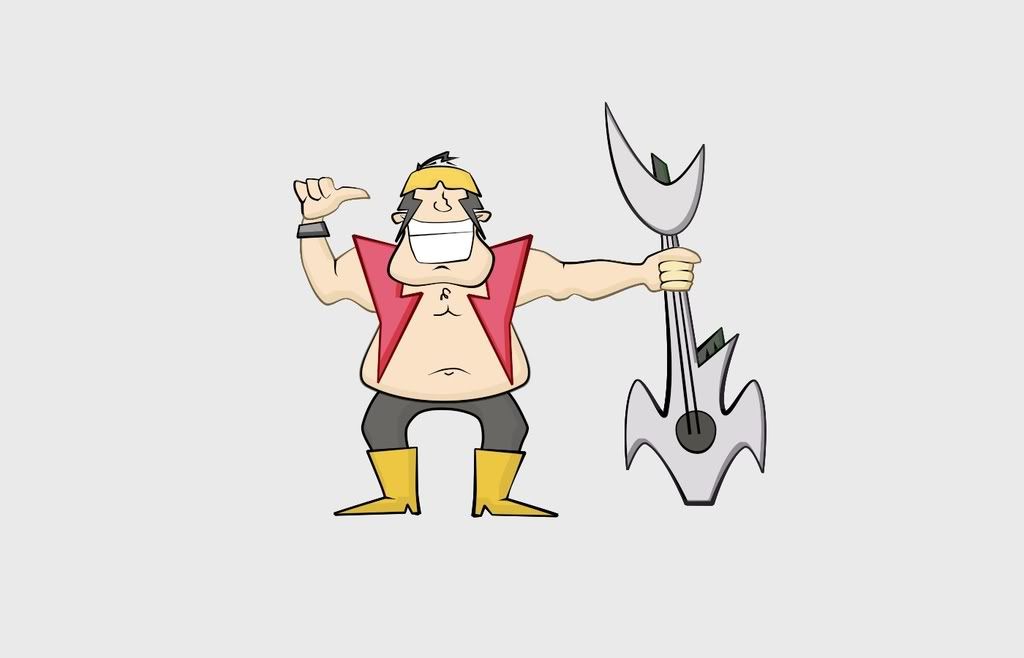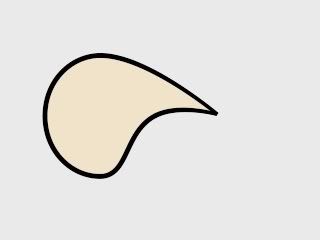There are a few solutions that come to mind.
Don't use strokes, draw filled shapes for strokes. Not the solution you are looking for I am sure. It's not as bad as it sounds. I use a technique that involves a filled shape as the stroke with another inset filled shape to be the fill.
Here are some samples:
http://www.lowrestv.com/moho_stuff/larry-test.jpg
http://www.lowrestv.com/moho_stuff/larry_roar.jpg
Just the nose strokes on this one:
http://www.lowrestv.com/moho_stuff/ISA_head.jpg
-----------
Another technique would be to use a halo effect. Set the halo with a 0 blur radius and the inset as thick as you need for the stroke effect. I don't like this solution as it produces "wobbly" lines that aren't as smooth.
Yet another trick would be to add a bit of extra spline at the corners. I might have to do a sample for this one. Basically you have the main shape with a stroke and the sharp corner has a zero width. Then connect a spline to a point part way down on either side of the corner and create a new shape just at the corner. It's not as bad as a separate shape for the whole stroke but still had issues.
One more trick depends on how you animate. This one works good with bone animation but doesn't really solve the problem for internal shapes. It involves masking. Create the shape with a stroke and then duplicate the layer and remove the stroke and use that as a mask. The stroke is centered on the vector path so a portion will show through the mask. Make the stroke thicker than you need.
Obviously this won't work for everything as it would require a lot of extra layers for masks. It works well with bone animation because all the of the strokes are identical and the bones would move them exactly the same way. Point motion animation would be a bit more difficult.
Sorry there are no better solutions. It hasn't been a big problem for me, I just sort of work around it. Mostly I use the first solution with overlapping fill shapes or filled stroke shapes.
-vern