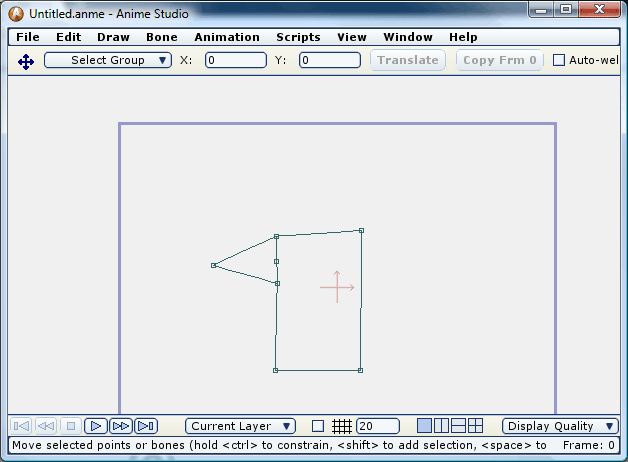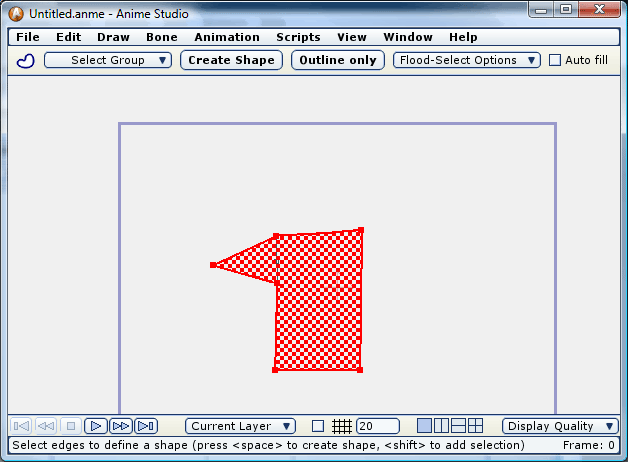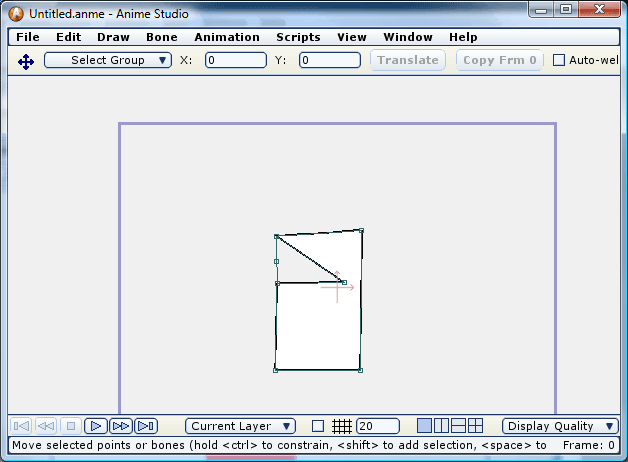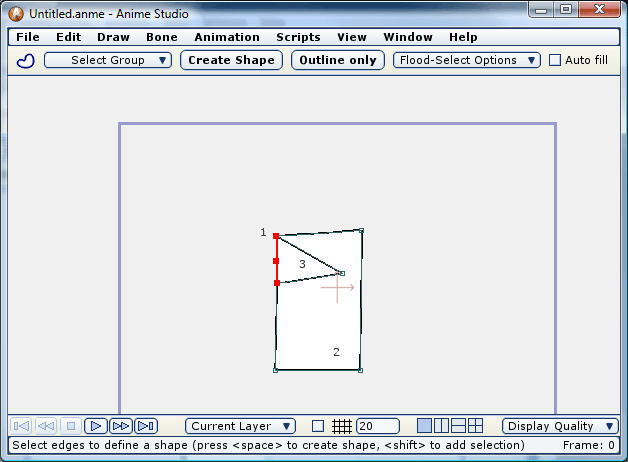Hey!
I've worked out a way to have the line show/hide automatically using layer ordering... give it a try!
this is the basic shape - with a line to seperate the arm and body:
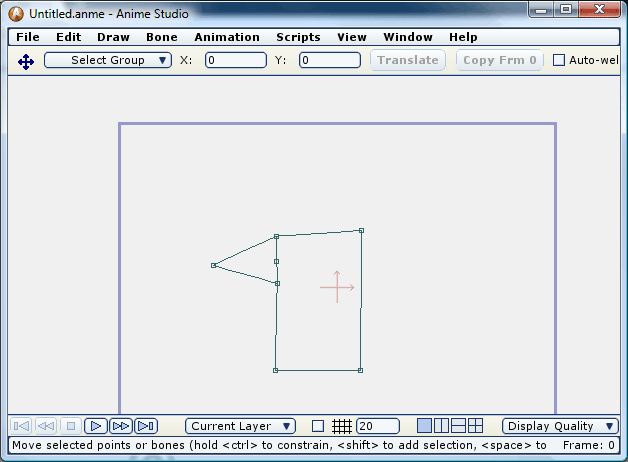
Below is the first fill shape - like you did originally (except the line seperating the arm and body is there, this could have been added after doing this fill, it makes no difference at this stage
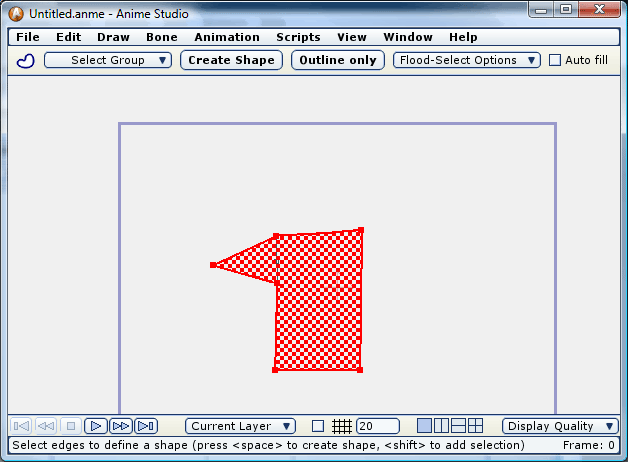
now move the arm over to create the empty space and fill in the triangle here - its important to untick the 'enable outline' box so you just get a white fill
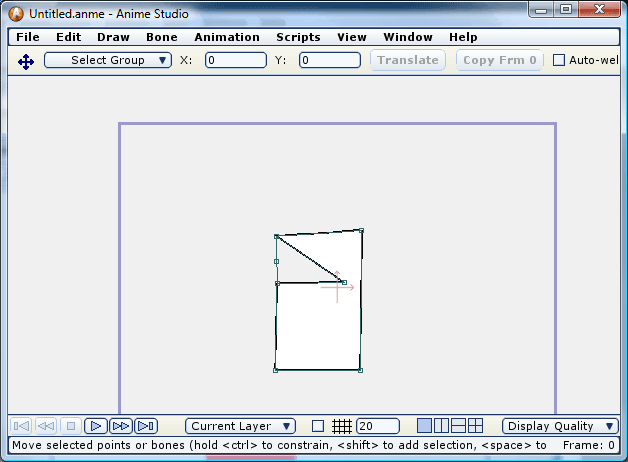
Finally, select just the line, and fill it (making just an outline)... select the line with Q, and send it to the back of the stack, giving you the stack order below (where 1 is bottom, 3 is top)
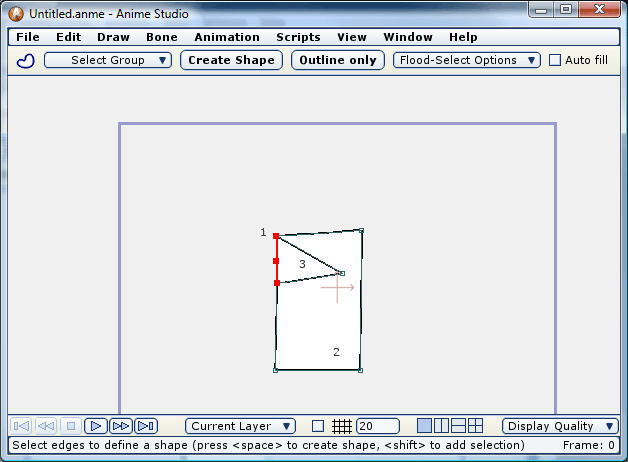
As you swing the arm over the body, the back line shows and hides!
I'm not sure how effective this is on a more complicated design, i've yet to experiment with it...

BTW - you may wonder why i have the extra point half way on the seperation line... two reasons
1) you can curve it out so when you bend the arm over it has some shape
2) its the only way i could create the full shape to fill after adding that line, i needed to de-select the middle point to create a large shape rather than the body OR the arm...(?)
heres a rubbish example