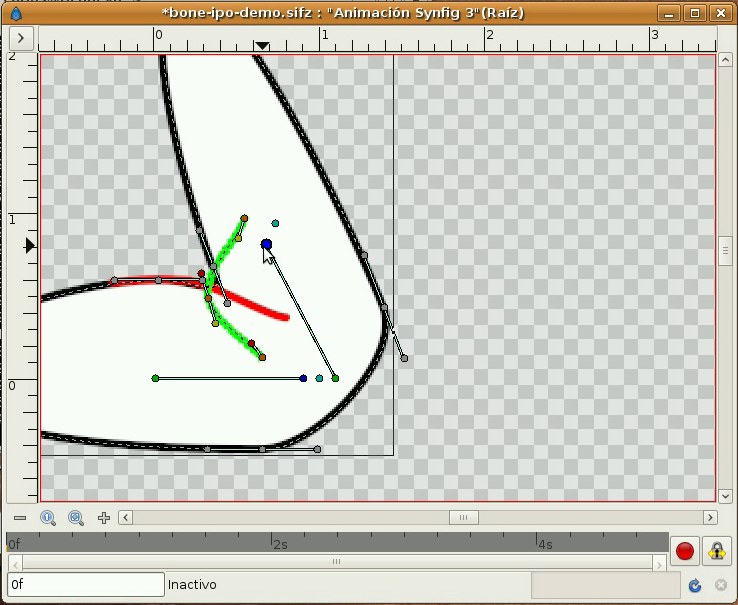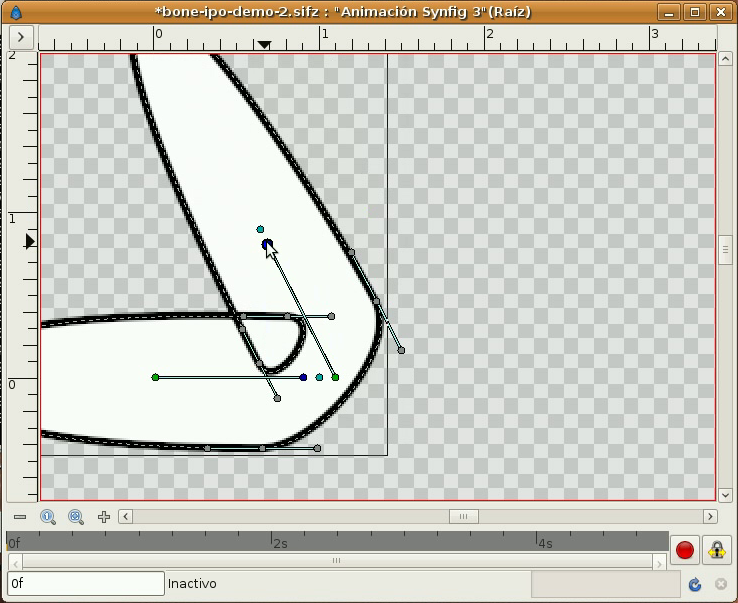First off I left a TON of questions about this unanswered. I realize that the scaling of the joint "circle" would spread those points OUT instead of in. We need some kind of "contraction and expansion. Like as if the out edges of the circle contracted inwards on the radius of the circle as it is pushed out and up? It's very complicated to think about.
My personal opinion is that a single dedicated feature like this is way more complicated than anyone thinks. It involves bunches of things happening together to give a single very specific result. None of those smaller things can be used alone. You end up with just this one joint expansion feature.
If all the "features" needed to make this work were available by themselves as smaller features that would be better than a one trick pony... in my humble opinion.
3D polygon models with joints is totally different and doesn't really apply. Those models are made up of a very dense mesh of triangles. The whole model is controlled by bones. There is no "point" motion. A lot of the 3D solutions involve "morph" targets. Maybe that would be a solution here? Use a "pose" controlled by the rotation of a bone to "morph" to a different joint shape? As the bone rotates you just interpolate to a different set of point positions.
I looked on Google for any reference to that Lightwave "joint" expansion feature and couldn't find it. If someone has a link to a tutorial it might give me some more ideas.
Mike, you mentioned a checkbox to fix the splines at the joint "crossing over" themselves. This is another situation that doesn't have a simple solution. The reason the inside of the joints "bulge" and cross over is due to how the curves behave in AS. The way to solve that problem is through offsetting the position of the points relative to the pivot and each other on opposite sides or having extra points closer to the pivot. Another fix is to reduce the curve setting of the inside point. Controlling the curve of the inside point would be the EASIEST fix.
To fix that problem other than using point curves, would require another feature request involving changes to the curves and bias control on opposite sides of a point. That is moving into "bezier" curve territory or the "Make Dragon" button

. If Mike Clifton is planning to add some new type of curve definition like independent bias control then that inside joint bulge issue can be dealt with later. I don't think at this point bezier curves is on the menu. It would be a nightmare and involve backward compatibility issues and possibly a new type of vector layer. AS would become Flash... ick.
---------
I guess my whole point about this is... I have a joint rig that works really well and maintains volume. But it does require a few bones and is a bit tricky to set up. That is the main complaint from others about using it as a solution. It works for me so I have a solution for this. It's not a perfect solution but it works NOW using multiple smaller features in the program.
My "feature" request wouldn't involve the joint problem specifically but the improving or adding to EXISTING bone constraints/features to reduce the number of bones and constraints needed to create that joint.
Here's what I need to make this easier to do:
- 1. translation limits on bones
2. Child translations constraints that INCLUDE parent rotation offsets
3. Rotation/translation type conversion constraints
4. multiple bone constraint targets
5. Linking bone rotation to point PROPERTIES like curve settings
(a bones rotation controls curve peaking and smoothing)
These are smaller features that are built on top of existing features.
With those features I could come up with an easier fix for the joint problem using just a few bones AND we can use the features individually in other situations (like 2.5d face rigs that don't use 200 bones.

)
Those features will be my next use case but it requires more work. I need to define all those features.
-vern