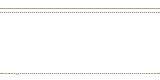So, getting my head around the walk cycle. This image is my first attempt at 12fps and I would welcome comment. The turn-around? (working on that :). I was also trying the end-action-cycle transition. Difficult getting equivalent speed in an ani.gif.
Suggestions on the walk?
Most tutorials I have found detail a walk at 24fps -- on 12's, if I have the jargon correct?
I have been studying The Survival Kit and think I have got the basic gist. I used contact>contact>contact at 1>7>13 with down-up tweens at 3,5 & 9,11. Perhaps I just need more tweens?
I read one tutorial that had foot-height difference at contacts for the far-side foot. I guess the intention is to add some perspective? Any comments on this?
Anyhow, a few questions here. Feel free to comment on the ani-gif or refer me to any 12fps tutorials; either on this forum or elsewhere? Preferably html+img as videos on dial-up are a snail. I can get friends to download stuff so it is not an obstacle.
> arfa