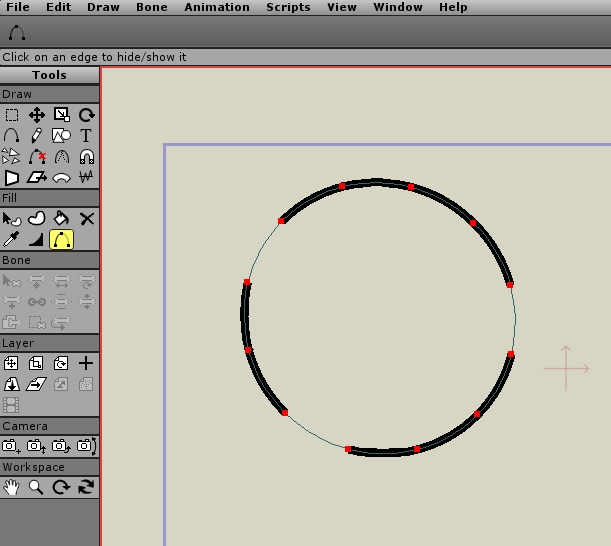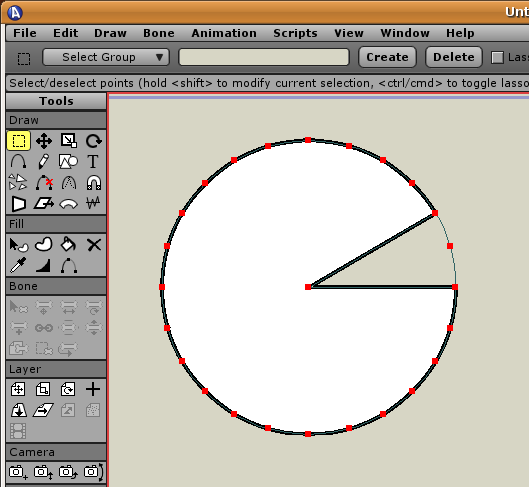This is a real basic vector drawing question. I've read on this forum that AS uses a different mathematical approach to storing curves. Circles are easy with AS. But how do we take a circle, and then but a small opening on one side of it?
It only takes 4 points to describe a circle. My attempt was to add points on either side of the spot where I want to open the circle up, hoping to remove the edge between the two extra points. But every time I add a point, the curve of the circle gets really messed up. Is there a way to lock the initial position of a curve?
I guess another approach would be using more points with the freehand tool.
Keep a circle's shape when opening a small piece
Moderators: Víctor Paredes, Belgarath, slowtiger
That's exactly it. I had this feeling that there had to be any easier way of doing it. Previously was using cut out images, just now really learning the drawing tools. And when I said "easy way" it really meant "keeping myself busy with work the hard way, but still moving forward".Genete wrote:Not need to mask for that case
OK, burn this into the nueral network:
Create simple shapes
Run the split curve script to presserve shape but add points
Combine / merge shapes
The silver lining to what would be an embarrasing moment is that working the "hard way" is not a loss as i've still learned while using
the manual draw tools, and am even stronger now with masking.
Thanks again Genete.
Warning to all Anime Studio newbies - ignore these forums at your own peril