I have searched the forum, read the manual and I am not seeing how to do this.
I need to be able to either change or delete frame 0.
I drew the bones in amanner easy to get to but now my animations keep incorporating that original position and I cannot seem to alter that frame.
So how do I either change my bone position in frame zero or copy another frame over it?
How do I edit the bone position in Frame 0
Moderators: Víctor Paredes, Belgarath, slowtiger
-
Lupas Deva
- Posts: 10
- Joined: Mon Dec 28, 2009 6:24 pm
How do I edit the bone position in Frame 0
The Roller-Coaster Monkeys took my Coffee. 0.o
Re: How do I edit the bone position in Frame 0
Lupas Deva wrote:I have searched the forum, read the manual and I am not seeing how to do this.
I need to be able to either change or delete frame 0.
I drew the bones in amanner easy to get to but now my animations keep incorporating that original position and I cannot seem to alter that frame.
So how do I either change my bone position in frame zero or copy another frame over it?
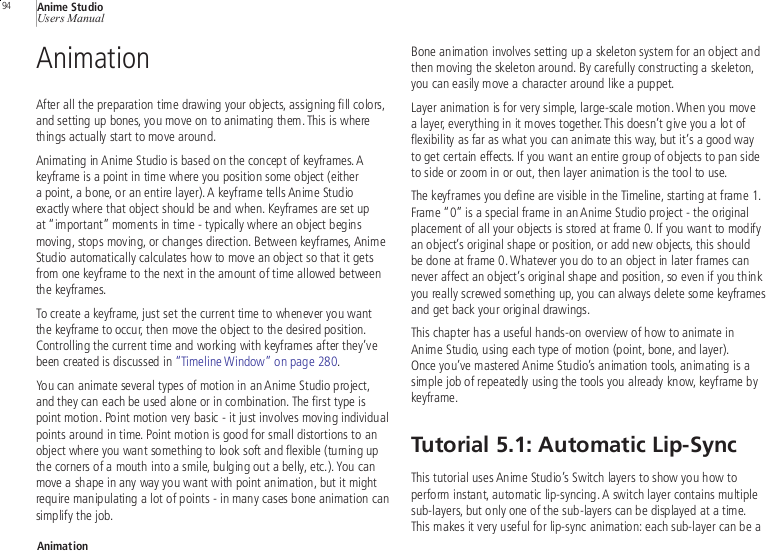
-
Lupas Deva
- Posts: 10
- Joined: Mon Dec 28, 2009 6:24 pm
okay
Thanks but I had read that. But I still cannot make any changes at frame zero. Any changes I make to frame zero just become new frames and frame zero remains unchanged. Unless there is a specific comand I am missing that ensures I am on Frame zero?
The Roller-Coaster Monkeys took my Coffee. 0.o
