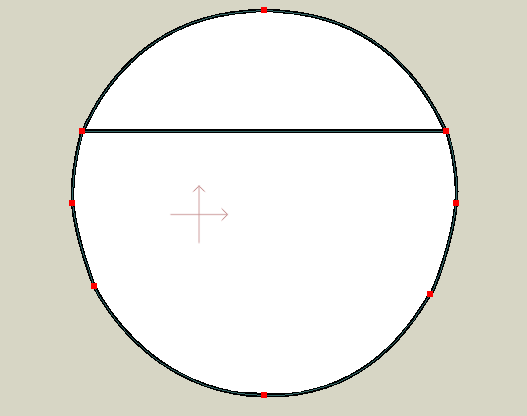I am trying to get this so i can create a circle with 2 dif colors but when i snap a line across the circle it distorts.
My question is this. Is there anyway to turn off the distortion?
I want this
http://img40.imagefra.me/img/img40/2/3/ ... 09db05.jpg
but i'm getting this
http://img40.imagefra.me/img/img40/2/3/ ... 904895.jpg
Anyway to snap w/o distortion?
Moderators: Víctor Paredes, Belgarath, slowtiger
Bah, just like my luck. A feature only available for pro. Im still using debut.PARKER wrote:i think you could add more points to the circle so it doesnt distort when you add the line acroos it.
Select the cricle, then go to scripts, Draw, Slipt curve and in Point count insert 3 or another higher number.
Ok thanks anyways.
I have Auto Cadd on my PC. I think i will try and do some work in that and see if i can import to AS. I can draw real complicated shapes with Auto Cadd.
ok thanks guys. if u watch my vids ima huge south park fan and when i draw the kids i hate to have to draw extra layers just to draw a hat on a kid.
If i could disable the distortion when i add a point id be rockin.
Thanks for the feed back all.
http://www.youtube.com/watch?v=p8saE03KHXI
if u see the way i draw the hat. I think thats a wasted step. IF i could just snap a line and create a shape it would make this type of animation easier.
If i could disable the distortion when i add a point id be rockin.
Thanks for the feed back all.
http://www.youtube.com/watch?v=p8saE03KHXI
if u see the way i draw the hat. I think thats a wasted step. IF i could just snap a line and create a shape it would make this type of animation easier.
- swrecordings
- Posts: 167
- Joined: Tue Sep 15, 2009 8:03 pm