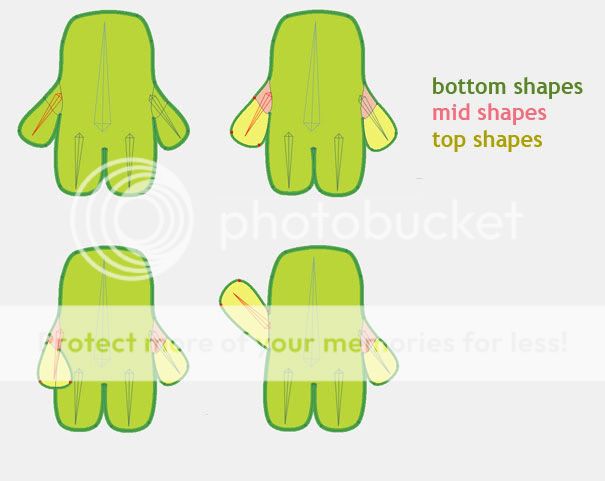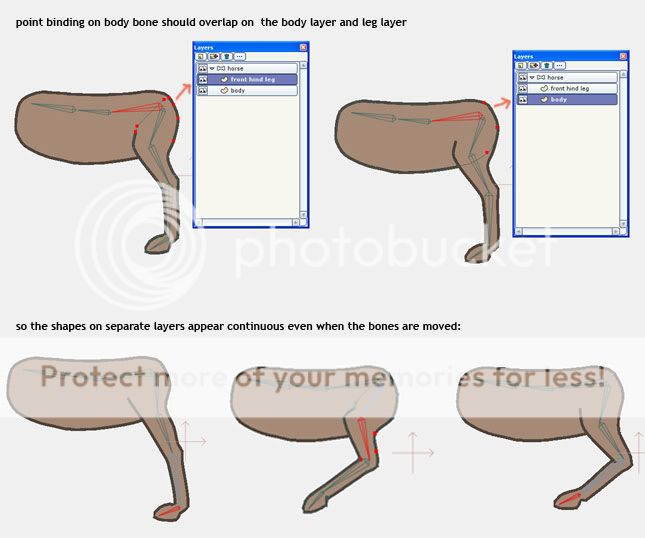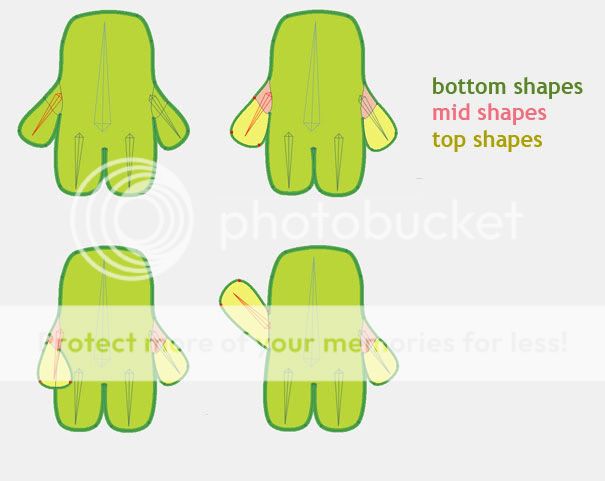
I like your character! :D
This is how I would do it because I like a continuous line between joints. With this method, all the shapes are one layer and they're connected. The different colors used are just to show where the different shapes are. When you're done setting up the shapes, you can make them all the same color. But the extra shapes allow the arms to overlap the legs and head.
The bones are connected with point binding. Most of the points are bound to the main body bone (including the crotch, armpits, and shoulders). But the points in the "hands" and arms are attached to the arm bones. And the "feet" are attached to the leg bones.
The problem with this method is that the lines often get weird gaps where the shapes meet. But this should help with gaps issues:
viewtopic.php?t=15758
Of course, there are probably lots of ways to do this. This is the basic principle I use on most of my joints, though. Have fun! :D
EDIT: Wait a sec. You may not even need the shoulder shape. Let me think about this for a minute.