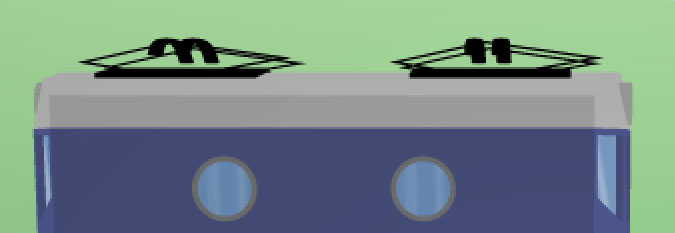
And then two without antialiasing on the 3D objects like this:
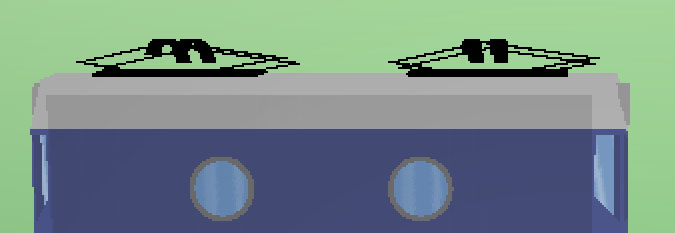
Then two with antialiasing, then two without and so on. But when I render on my dual core laptop everything works.
Is there some way, maybe some software that can assign a certain number of cores for AS?
One of the times I tried to render AS didn't even bother rendering the frames that don't have antialiasing, so I got a sequence of files numbered 0001, 0002, 0005, 0006, 0009, 0010 and so on.
