I am new to Anime Studio. I have just bought AS 5.6 and tried to import a vector.
The screenshot is here:
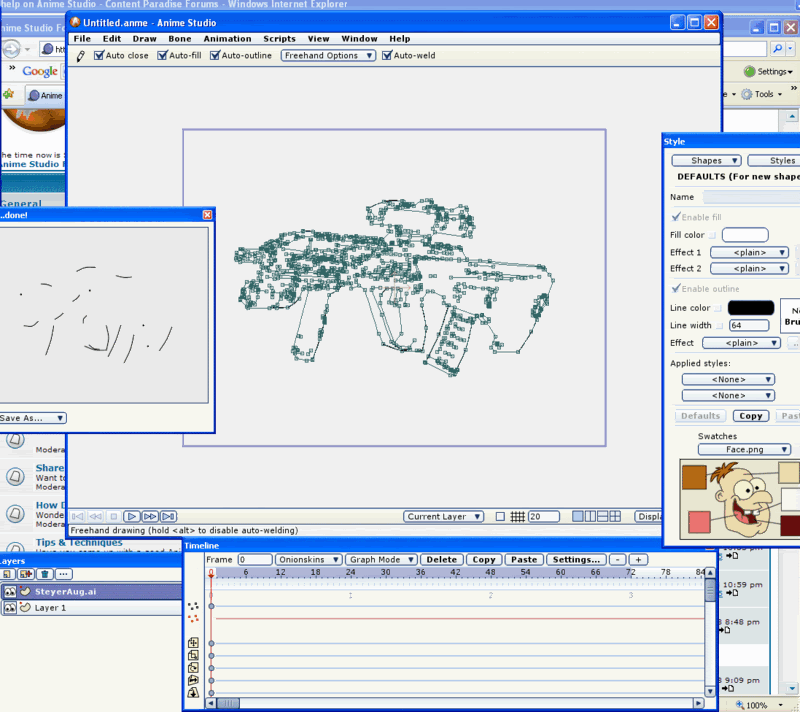
How do you get the lines to show when it renders? It seems like it's only doing a couple of them.
Thanks in advance for your help.
Moderators: Víctor Paredes, Belgarath, slowtiger
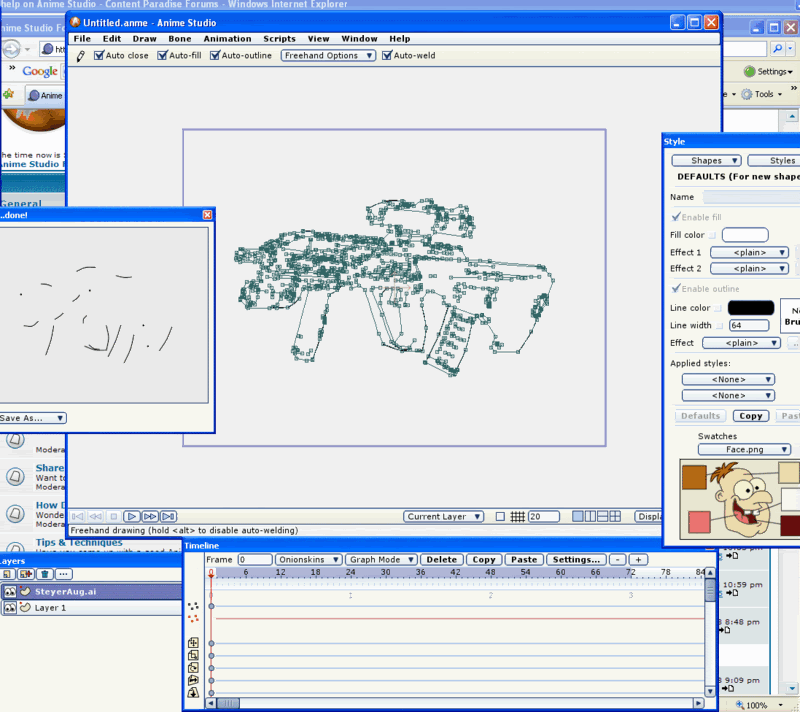
Yes, I think I am going to do this. The problem is that it can be VERY SLOW to something that has a lot of details (such as a battleship or a Steyer Aug)Genete wrote: It seems that the only solution is create your shapes (filled and outlines) by your self selecting the points and using the create shape tool.


Same here. That man is a genius. The "drawing" style is simple but the animation is so well done it comes to life. I've watched that movie a dozen times at least.Spirited Away doesn't really have realistic animation, but you are drawn so much into the story, you want to watch the movie over and over again
Me too. KISS is just a lot of hard work.Manu wrote:Most people are too lazy to keep things simple. That includes me.