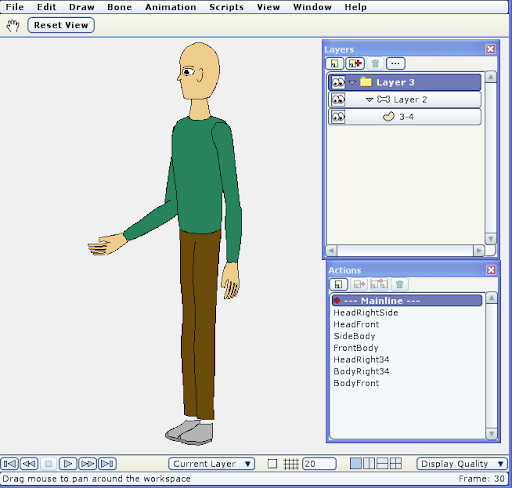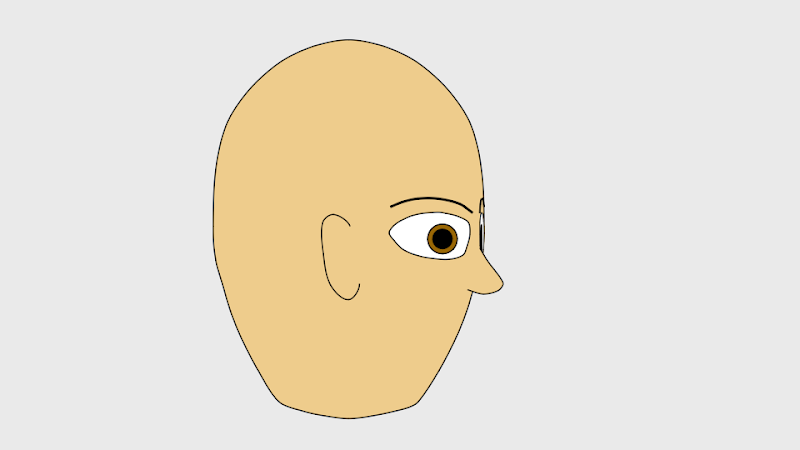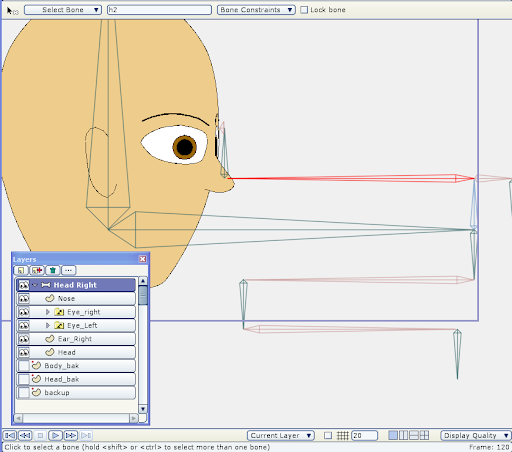Create a head and body that can be in front, 3/4, and side views.
With actions (or switch layers) for eyes and mouth.
Right now I am using actions with point motion to create the head turn. (Actions with bone moments for arms and legs.)
What I am not 100% happy with is having to use the one shape under the left eye to cover the right eye. I will run into issues when I try to turn the head the other way. I can flip layers, but this won't work on a asymmetrical head, and will have to redo a lot of work, making a "template" rather useless.
The "eye patch" came about because I was not able to create a outline by using two shapes for the face, left side/right side. This way would have let me have more points for the side view profile, and less points for just the head.
For arms and legs I am running into the same problem were the "front" view does not work well to move to a side view. I will have to make 3 front views in the end. a true front, left facing front and right facing front. Actually, I will most likely have to do something similar for the head.
My question is. Does this seem like a practical method to keep moving forward with, or will I run into other issues that will force me to scrap this method? Or is there an easier way?
The 2.5D for me would either have too many bones, or not be able to make it all the way from a front to side view, as far as I can tell. Maybe I am missing something here?
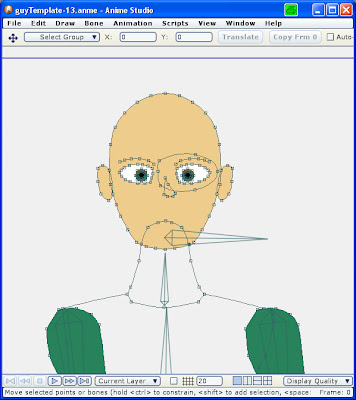
frame 0
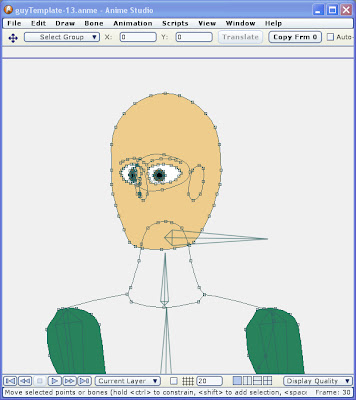
Half way though to the side view.
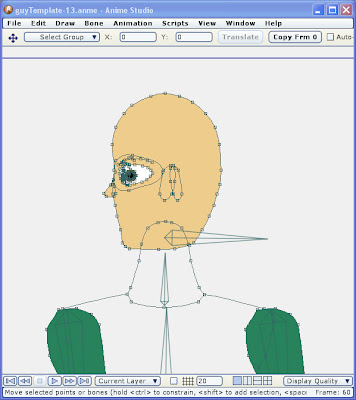
all the way to the side.
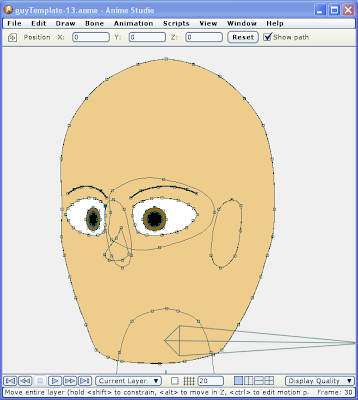
closeup of 3/4 view
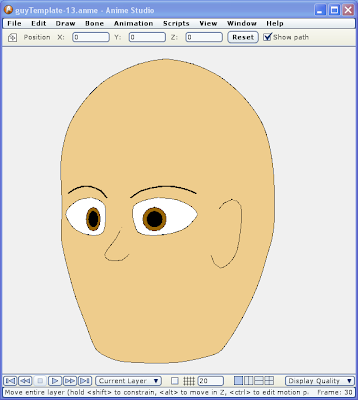
same shot in preview mode
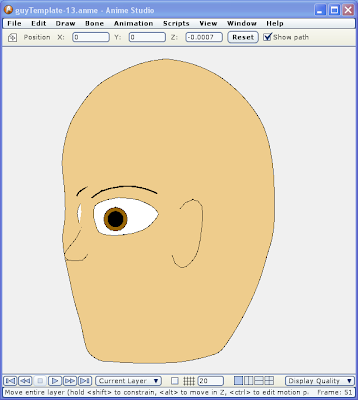
between 3/4 and side view. it looks a little goofy, but maybe no one will notice.