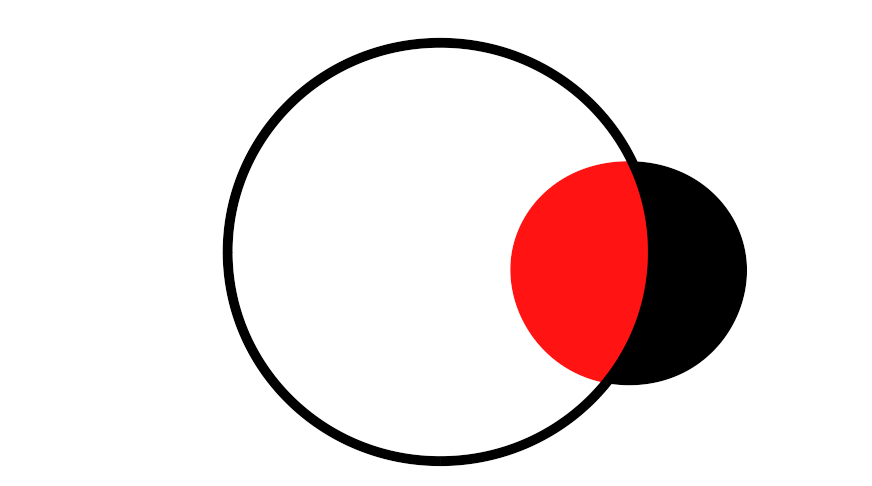When I want to multiply one layer to other I expect that the transparent areas of the layers behind were not affected by the multiplication.
In Anime Studio seems that the alpha channels is not considered at the multiplication time.
Can anyone confirm if I'm right?
(in the examples, the red circle multiplies the white-black outlined circle).
MULTIPLY ON OTHER APPLICATIONS:
Synfig:
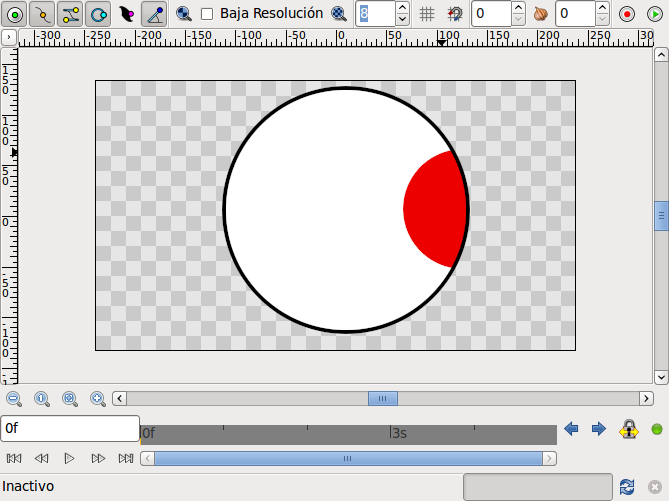
Gimp:
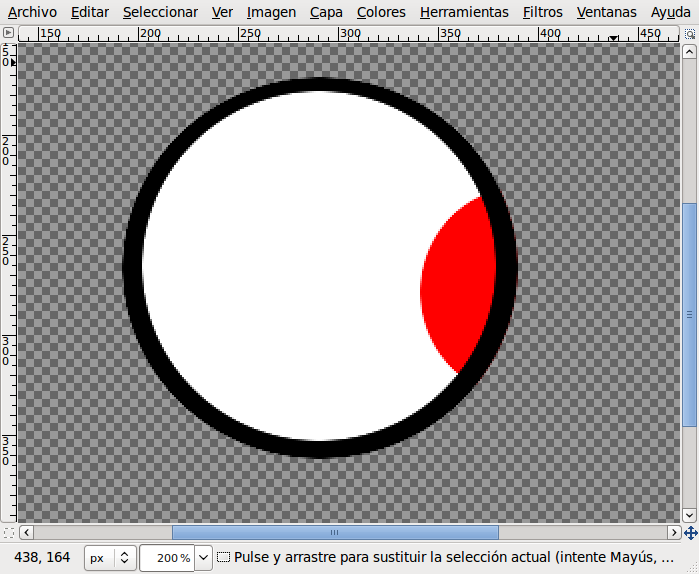
MULTIPLICATION IN ANIME STUDIO
Sreenshot:
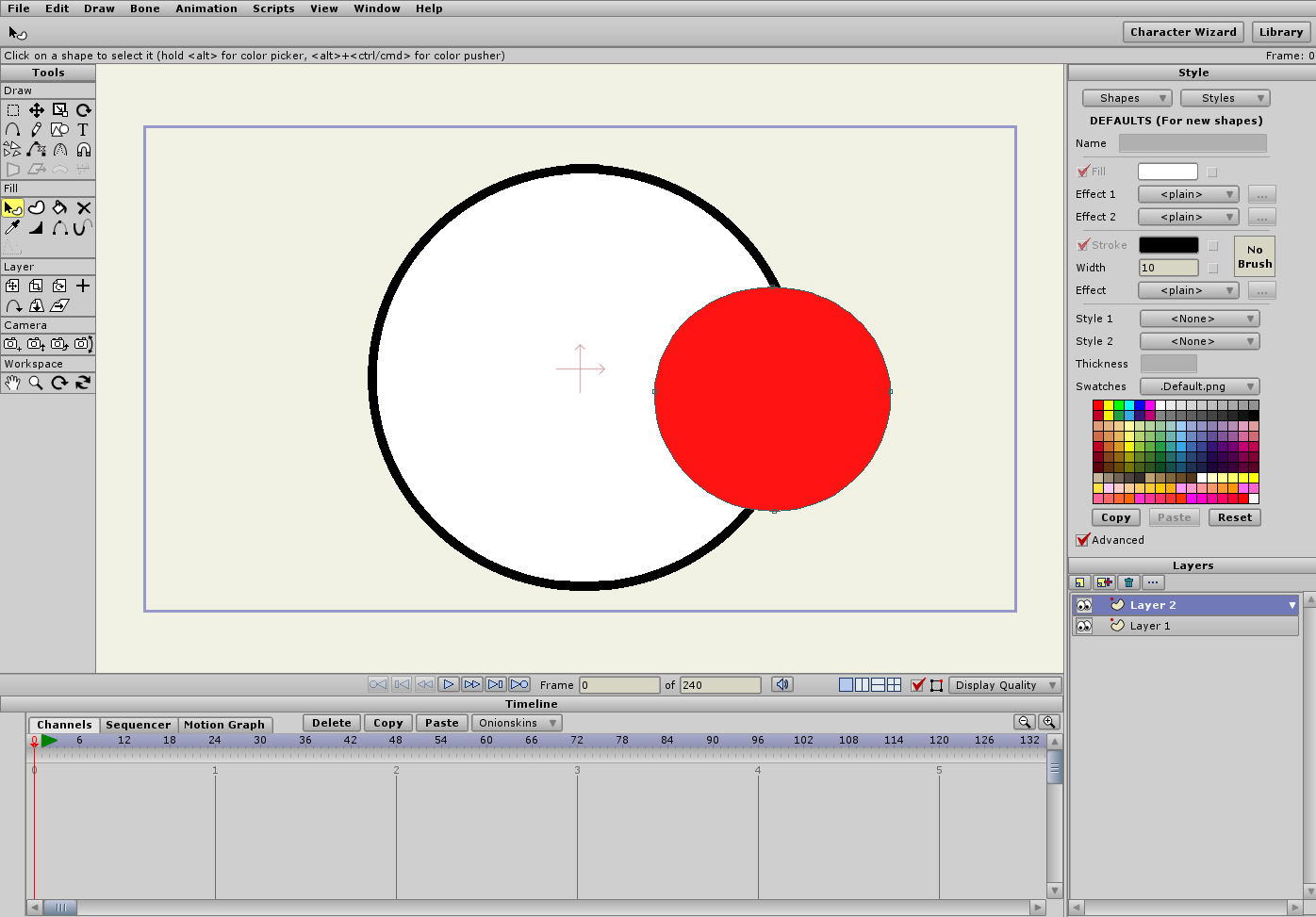
Render result: