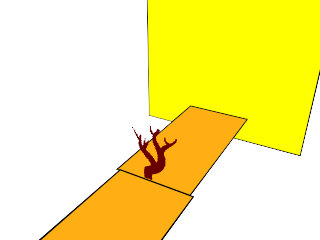I have done the 3D scenes tutorial fine, but once I have started my own, it doesn't work so well.
I'm trying to place an image (black in the screenshots) on a flat plane, but don't know when I have got it right, because when I "orbit", it looks different from each angle, mostly never sitting on the plane.
I want it (black image) to sit on the plane (orange) as shown in image1 (although I'm not sure its quite right there either), but from the view in image 2. The following images where taken from different angles using the "orbit" tool.



Everything changes depending on your zoom, or angle. How do I deal with it?
Thanks.