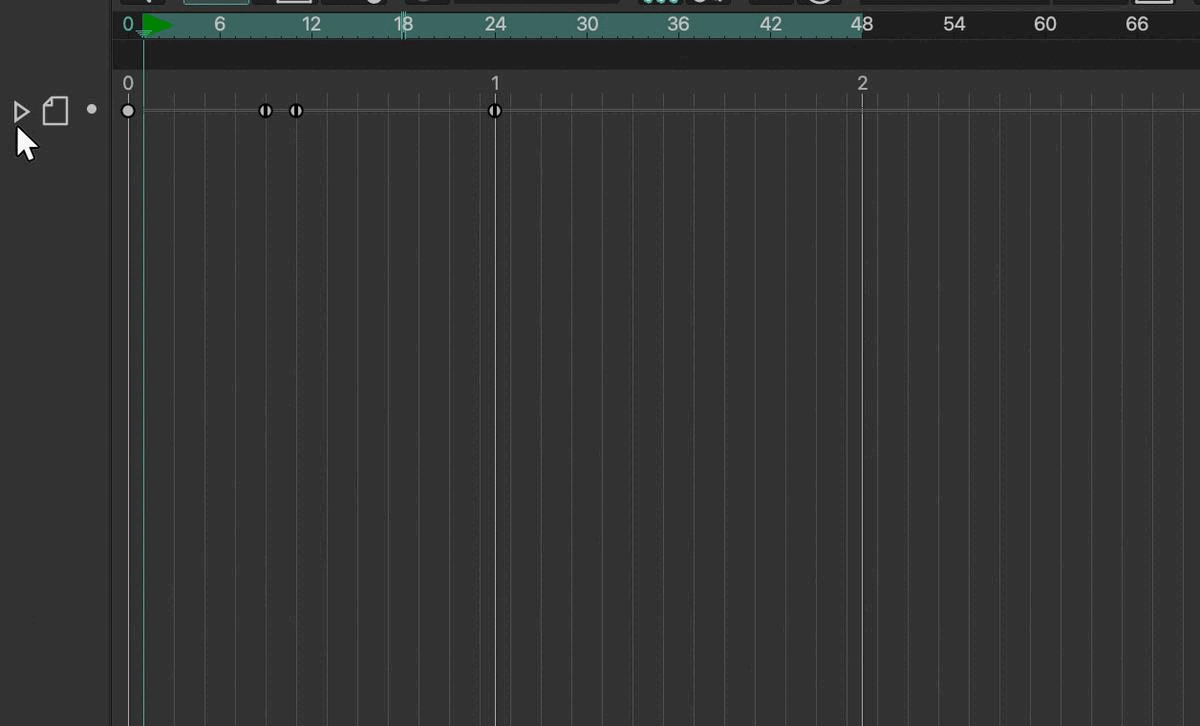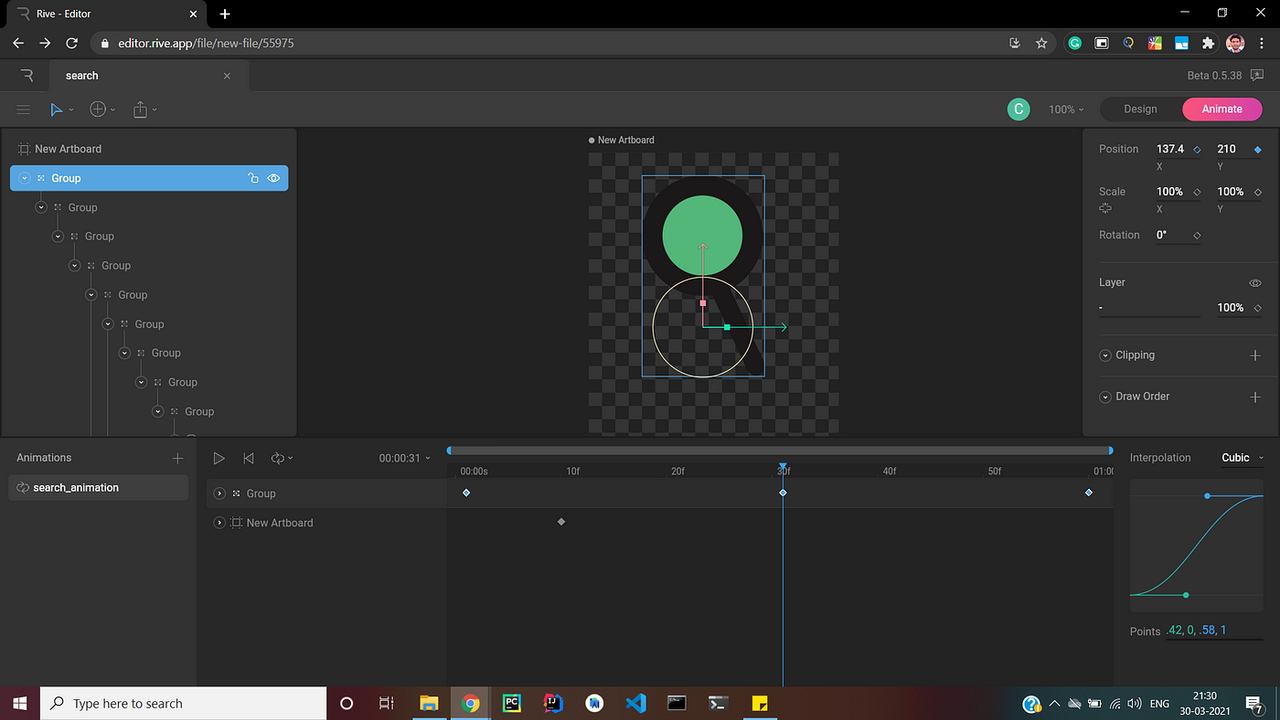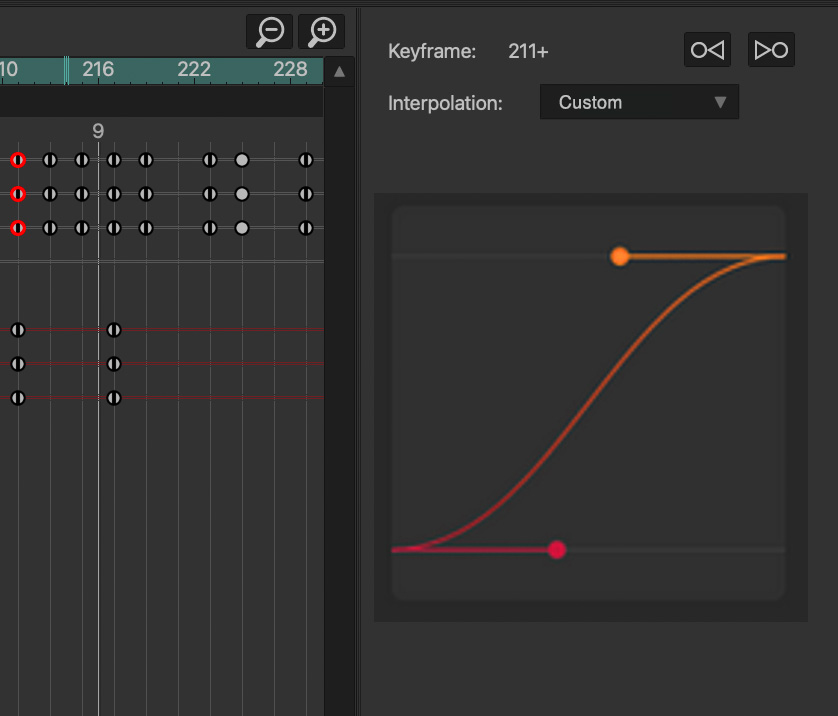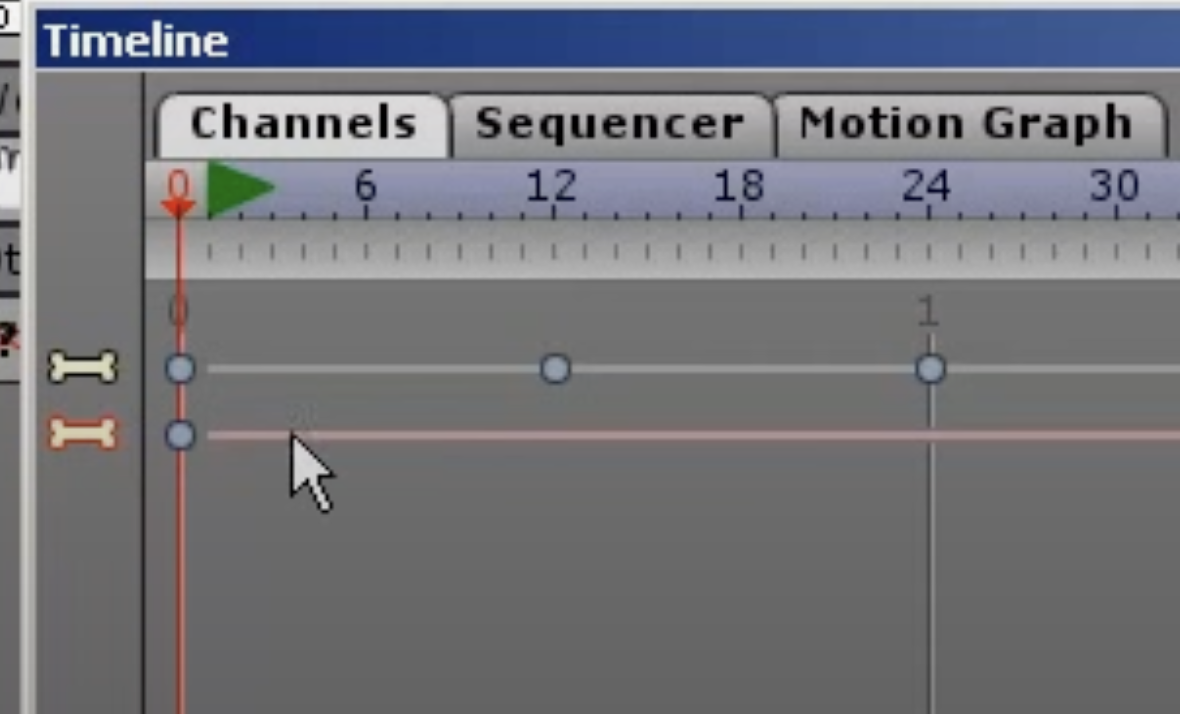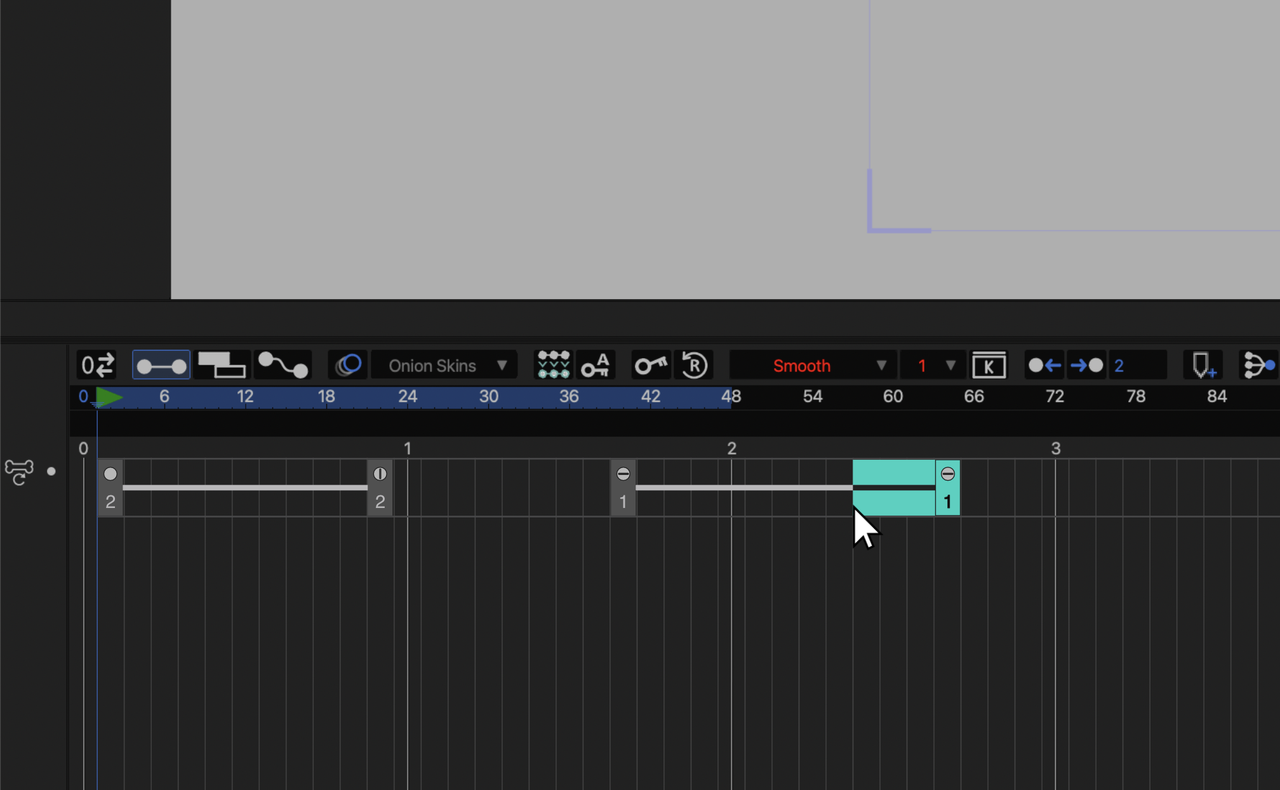viewtopic.php?t=36695
Moho 14 did great, i think i got a pretty good result for it being my first try working this way which is kind of the workflow i learned from a lot of TV animators using other software. However, as someone who's been using the software on and off for over 10 years now, i also realized there are simply some workflow issues that i hope and wish get resolved in 2024.
It's really nothing "major" i hope but my top pressing feature request now is really just a consolidated timeline channel that includes EVERTHING. Every last little channel being animated on a selected layer and it's children basically. All vector points, all color changes, all layer transforms... not just the bones. Yes, before you link me to the many great scripts, i know we have solutions like the AE KeyTool that can show us all the animated channels but the only thing that really drives me mad in Moho is the endless shoveling through layers to get to a certain channel i want and then having a 2 meter long timeline where i have to somehow keep track of what is where. Plus since i like to do a lot of point-level animation AND use 2's as my standard interpolation it can get convoluted very very fast (which layer has what interpolation now, did i really change this, retiming things becomes a drag, etc. etc.)
I was hoping the new shove keys left and right button in the timeline would really push everything but it seems to only do bone layers as well.
Grease Pencil has something called the Timeline Summary and Toon Boom grabs everything as soon as i collapse the layers in its timeline. So there's plenty of precedence. I know maybe for some this seem to be a non-issue especially since we've worked this way for so long but i can honestly say that it would probably speed me up up to 2 times if i didn't have to drag and grab at least three keys (transform, rotation, scale) everytime. Which is another thing: it would be nice if all the things could just be collapsed to one keyframe by default because let's be honest: how often do we really need three different keys for those three properties? Not a lot in my experience. Yet we have to drag across three keys for every bone channel each time we want to move something. It would be better imo if they were consolidated into one as a standard and i could then expand them at will (similiar to how seperating dimensions works but just on one level above it). I think us old-timers just did things this way for so long that we never really questioned it. Maybe it's my Interaction Design major from art school speaking...
But yea a consolidated Timeline, where i can spend most of my time looking at just ONE set of keys, swiftly drag stuff around to retime, set interpolations and 1's,2's'3's, without worrying if i got everything would improve the experience of animating in Moho 10 fold.
In that same spirit, it would also be good if the timeline had a native button that so many scripts already offer that show you all the channels with keys on them on a mouse-click.
Another story is having access to Switch layers on the top bone layer, maybe through the Switch selection Window which has an additional selection for all the switches in a current layer structure. (i know, there's scripts).
WHY i think this is essential? Because as great as Smartbones are, i think the best and most sophisticated results you will always get when you're using a tool that was in Moho from the beginning: animating points over time. It's the best thing in Moho and yet the most infuriating thing to work with sometimes because you'll find yourself ending up with a enourmous timeline, a lot of things getting overlooked, and just generally not a nice experience. If i just had to go this deep when fiddling with details but could spend the rest of the time in one overview, it would be soooooo much better!
Anyway, i hope the Moho team considers this, this would improve the software so much methinks.
Happy Holidays and thank you for an awesome tool and a great release in 2023