PNG over saturated on image sequence import
Moderators: Víctor Paredes, Belgarath, slowtiger
PNG over saturated on image sequence import
Hello! I am putting some parts of a stop motion clip together with Moho. I am having an issue with a PNG image sequence which I imported as an image sequence layer. The images are really bright in Moho (and render), like oversaturated. But not in other applications - Affinity Photo 2 (photoshop clone) and photos app just looking at them. Is there a PNG or image sequence setting I have overlooked? There were no issues testing and assembling jpeg image sequence. So weird!
Re: PNG over saturated on image sequence import
Usually a PNG image should be pretty reliable in terms of colour. Could you post an example image?
AS 9.5 MacPro Quadcore 3GHz 16GB OS 10.6.8 Quicktime 7.6.6
AS 11 MacPro 12core 3GHz 32GB OS 10.11 Quicktime 10.7.3
Moho 13.5 iMac Quadcore 2,9GHz 16GB OS 10.15
Moho 14.1 Mac Mini M2 Pro OS 13.7.6
AS 11 MacPro 12core 3GHz 32GB OS 10.11 Quicktime 10.7.3
Moho 13.5 iMac Quadcore 2,9GHz 16GB OS 10.15
Moho 14.1 Mac Mini M2 Pro OS 13.7.6
Re: PNG over saturated on image sequence import
Thanks Slowtiger (nice to see you)
Ah can we still not post images on here?
Ah can we still not post images on here?
Re: PNG over saturated on image sequence import

The PNG
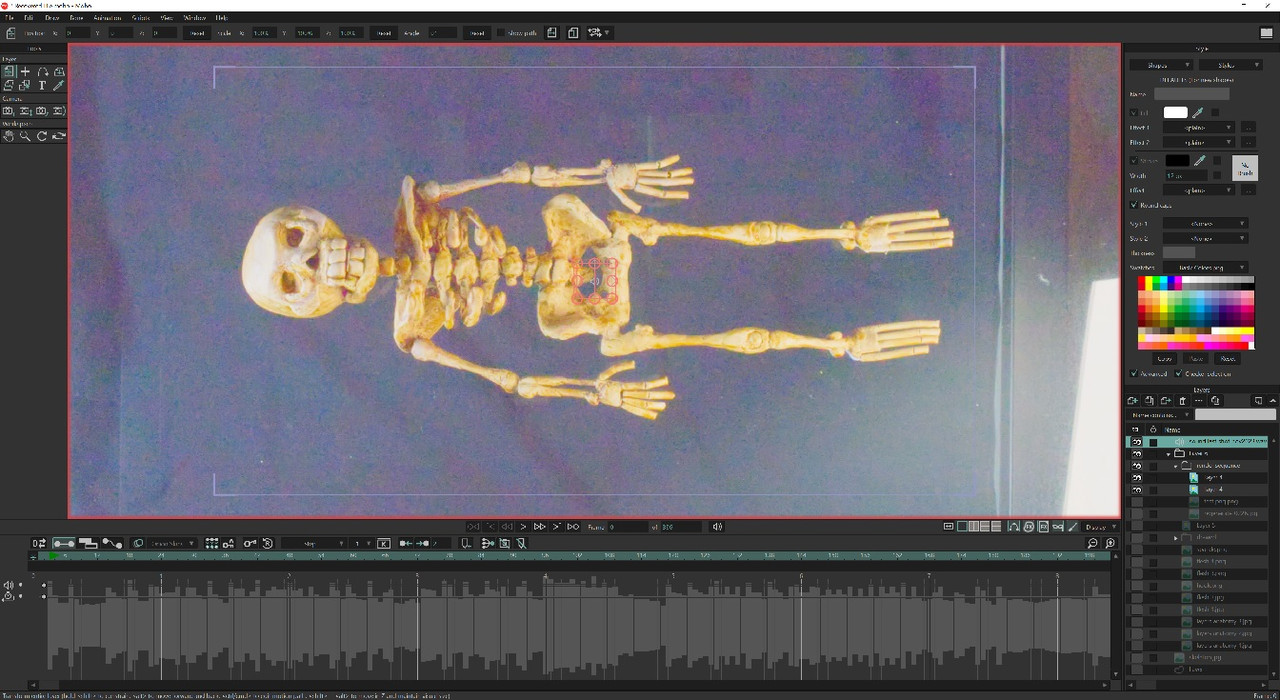
What Moho does to is (same when rendered. Has been tested by another user in Moho)
Re: PNG over saturated on image sequence import
It looks overexposed.
I suspect your PNGs are 16-bit or 32-bit. You should be able to convert them down to 8-bit - which should make Moho happier.
Within Affinity you should be able to view the Document Info and particularly the Color Info and convert the Color Format.
I suspect your PNGs are 16-bit or 32-bit. You should be able to convert them down to 8-bit - which should make Moho happier.
Within Affinity you should be able to view the Document Info and particularly the Color Info and convert the Color Format.
Moho 14.4 » Win 11 Pro 64GB » NVIDIA GTX 1080ti 11GB
Moho 14.4 » Mac mini 2012 8GB » macOS 10.15 Catalina
Tube: SimplSam
Sam
Moho 14.4 » Mac mini 2012 8GB » macOS 10.15 Catalina
Tube: SimplSam
Sam
Re: PNG over saturated on image sequence import
Spot on! I just tested it and Sam you are not so Simple after allSimplSam wrote: ↑Tue Mar 05, 2024 1:05 am It looks overexposed.
I suspect your PNGs are 16-bit or 32-bit. You should be able to convert them down to 8-bit - which should make Moho happier.
Within Affinity you should be able to view the Document Info and particularly the Color Info and convert the Color Format.
Many thanks
Adrian
