I'm in a bit of a pickle with my rig. My 180° Turnaround is working. But if I want to manipulate Vector Points in the Mainline they jump around. Its not possible to control them. (I plan to animate all details with Vectors.)
Luckily I got a tip from Victor that it is because I worked with one action from left to right extreme instead of two actions from the neutral position to the extremes. The thought was that Moho gets confused if the neutral (drawing) position is used again in the action.
I now split it up in two actions. As my neutral is the 45°Left Pose I created one action from 45->0 and one from 45->180. To make sure dubbeling the neutral position is not a problem I worked even without keys on the first frame.
I managed to rebuild the turn that way (only for the head to save time) but unfortunately the issue is still there.
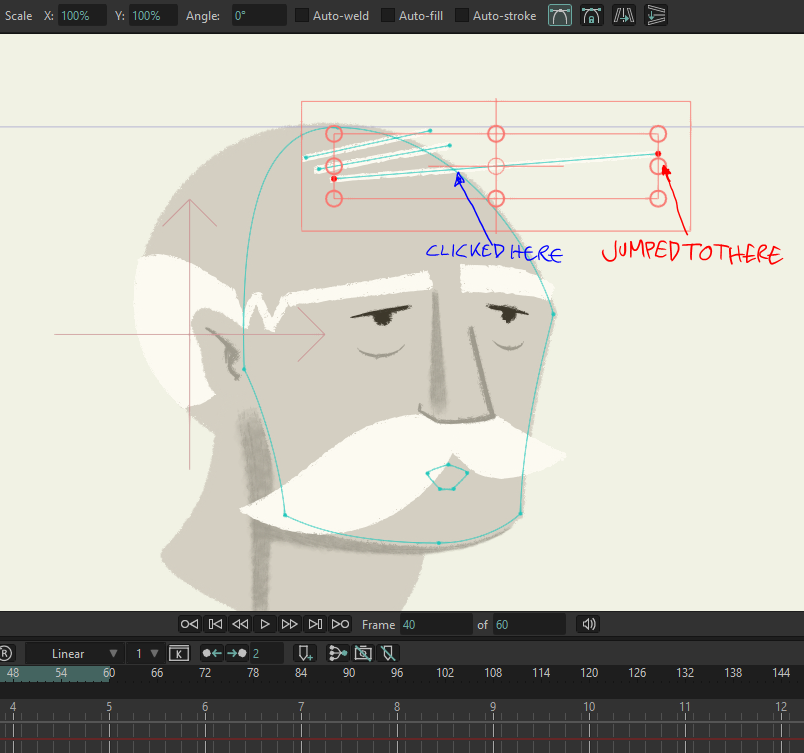
This is a bit of an unexpected behavior that throws me off schedule. I'm therefore very happy for any help and advice!
Please find the file of the head alongside a short video that documents the behavior on this dropbox:
https://www.dropbox.com/scl/fo/bt9sqrw3 ... ypoto&dl=0
Why does it behave that way? Is it possible to fix this?
I would really like to understand the problem even if I have to redo it again.
(tips for a quick way to redo it are also welcome! Is it possible to copy poses from the animation onto the zero frame to get a new neutral position?)
P.s.
I made several attempts. One also with the frontal pose and two actions 90° to right and left. That did not produce anything beautiful.
Points with bezier jump more but also points without bezier Jump.
I started the Turn from 45° because fully straight or profile will be used seldom. I read also here in the Forum that some people prefer the Frontal pose while others prefer the 45° pose as a neutral for the turn.
