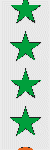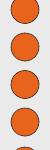This switch layer is inside a particle layer. Only the first shape, green, is displayed
On the timeline, I want to switch to the orange shape.
If I do that, Moho will not update the particles, meaning the green shape only is used - Is there a way to fix that?
I tried with a smartbone to switch the content of the switch layer, and by showing/hidding the vector layers too but no success...
I guess it has something to do with the duration of the particles which aligns with the timeline duration, if that makes sense
Meaning it is not possible to switch a shape while being used for generating particles so every instances of the particle layer are replaced at the same time?
Expected result:
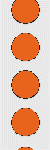
Real result: