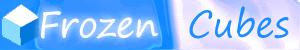ASP5 slowing down?
Moderators: Víctor Paredes, Belgarath, slowtiger
-
lizardboy347
- Posts: 28
- Joined: Fri Mar 30, 2007 7:26 pm
- Location: C.A.
- Contact:
ASP5 slowing down?
There's a bit of a problem I have when I'm working on an animation. As I go further into into the timeline, animating the character, ASP5 slows down and I have to wait 30 seconds just to open a tool bar and then I can't move to one part of the timeline very fast. It takes about 15 seconds for ASP5 to react and go to the certain area in the timeline. When I am on a new fresh page, everything is working fine.....That is until I work up to frame 600...Because then ASP5 slows down.  IT gets really hard to animate and it takes so much longer to wait for the software to react. Does anyone have a reason for this? Or even better...A WAY TO STOP ASP5 FROM SLOWING DOWN???
IT gets really hard to animate and it takes so much longer to wait for the software to react. Does anyone have a reason for this? Or even better...A WAY TO STOP ASP5 FROM SLOWING DOWN??? 
We need more information about your project before any useful answer is possible.
1. What's the dimensions of your project? (see project settings)
2. How long is the scene?
3. How many layers - vector layers, image layers?
4. Did you import vector layers from other programs, which creates lots of points?
And, of course:
5: On which machine do you try this? (Processor, RAM, graphics card)
1. What's the dimensions of your project? (see project settings)
2. How long is the scene?
3. How many layers - vector layers, image layers?
4. Did you import vector layers from other programs, which creates lots of points?
And, of course:
5: On which machine do you try this? (Processor, RAM, graphics card)
I've had this problem, too, on my Mac, but it seems to occur mainly when I'm using particle layers, especially more than one. And it the particle layer produces a lot of particles it seems to be worse. It happens even if the particle layer is turned off. Very frustrating. It doesn't seem all that much affected by image layers as it does by particle layers.
Jack
Jack
-
lizardboy347
- Posts: 28
- Joined: Fri Mar 30, 2007 7:26 pm
- Location: C.A.
- Contact:
-
lizardboy347
- Posts: 28
- Joined: Fri Mar 30, 2007 7:26 pm
- Location: C.A.
- Contact:
bunch of stuff on one layer........O.. yeeeah umm I think that was it. 
1. What's the dimensions of your project? (see project settings) ????
2. How long is the scene? the animation? it happens with all of my animations that go over frame 600.
3. How many layers - vector layers, image layers? About 4 but it happens with all of my animations that go over 600
4. Did you import vector layers from other programs, which creates lots of points? NO
5. graphics card
1. What's the dimensions of your project? (see project settings) ????
2. How long is the scene? the animation? it happens with all of my animations that go over frame 600.
3. How many layers - vector layers, image layers? About 4 but it happens with all of my animations that go over 600
4. Did you import vector layers from other programs, which creates lots of points? NO
5. graphics card
How big are the images? Resolution? If the images are HUGE this will slow you down.
Project settings are under "File/Project Settings..." in the big menu bar at the top of the screen.
Do you have sound in your file?
Do you have particle effects?
Are you using any layer shading effects?
Could you post a screen grab of the layer/s or even the file itself?
Have you tried turning off some of the options in the display settings like, Transparency, smooth images, antialiasing...
Have you tried turning on "Allow Frame Skipping"?
Have you read the help file and done all the tutorials? (had to slip that one in. I'm just evil and crotchety. )
)
-vern
Project settings are under "File/Project Settings..." in the big menu bar at the top of the screen.
Do you have sound in your file?
Do you have particle effects?
Are you using any layer shading effects?
Could you post a screen grab of the layer/s or even the file itself?
Have you tried turning off some of the options in the display settings like, Transparency, smooth images, antialiasing...
Have you tried turning on "Allow Frame Skipping"?
Have you read the help file and done all the tutorials? (had to slip that one in. I'm just evil and crotchety.
-vern
-
lizardboy347
- Posts: 28
- Joined: Fri Mar 30, 2007 7:26 pm
- Location: C.A.
- Contact:
How big are the images? Resolution? If the images are HUGE this will slow you down. Not big
Project settings are under "File/Project Settings..." in the big menu bar at the top of the screen.
Do you have sound in your file? yes
Do you have particle effects? no
Are you using any layer shading effects? yes
Could you post a screen grab of the layer/s or even the file itself? I did. {What ASP5 can do to a square
Have you tried turning off some of the options in the display settings like, Transparency, smooth images, antialiasing... a he noo.
Have you tried turning on "Allow Frame Skipping"? a he nooo.
Project settings are under "File/Project Settings..." in the big menu bar at the top of the screen.
Do you have sound in your file? yes
Do you have particle effects? no
Are you using any layer shading effects? yes
Could you post a screen grab of the layer/s or even the file itself? I did. {What ASP5 can do to a square
Have you tried turning off some of the options in the display settings like, Transparency, smooth images, antialiasing... a he noo.
Have you tried turning on "Allow Frame Skipping"? a he nooo.